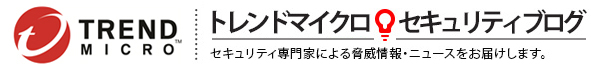Today TrendLabs came across an email with
that looks like another PayPal phish, but a .EXE attachment was
found with this mail. The email points to this attachment as the
transaction details “they” want you to check. The executable
attachment has the file name PE-901-449-020.jpg.exe. The email
details are as follows;
——————————-
From:PayPal Billing Center
Subject:YOUR ACCOUNT LIMITED
Body:
Dear PayPal user,
We are currently performing regular maintenance of our security
measures. Your account has been randomly selected for this
maintenance, and you will now be taken through a series of identity
verification pages. Protecting the security of your PayPal account
is our primary concern, and we apologize for any inconvenience this
may cause.
We recently received a report of unauthorized credit card use
associated with this account. As a precaution, we have limited
access to you PayPal account in order to protect against future
unauthorized transactions.You can check your transaction details in
attachment.
Case ID Number: PE-901-449-020
Please understand that this is a security measure intended to help
protect you and your account.
Thank you,
PayPal Billing Center.
——————————-
If you checked out the details of your transaction, then you might
have already figured it out that there are no transaction details
to check. and by now a Trojan has been installed into your
computer. This Trojan is being detected as TROJ_FAKEPAL.A. This
trojan will register itself as a Browser helper Object(BHO) and
will monitor your IE activity for access to your PayPal account and
steal your confidential data. So if you happened to look at your
PayPal account after clicking the attachment to check out the
status of your real account, most likely the trojan might have
gotten the details it was sent to recover and forward the details
to its “master”. ;-)
So be extra careful when looking at attachments in your emails. The
best prevention is, if you are unsure of the email body and
especially the attachment. Do not, I repeat “DO NOT” try to open
them. Even if they came from a friend or an acquaintance or even
from a known source, because if its not a Phishing scam that’s
after you, a malware might be trying to get into your system. ;-)
So always be careful. For more tips on how to avoid being Phished
you kindly click this link “Trust me…” ;-)
http://learn_how_to_fight_phishing_scams.com.net.ph.org.whatever!
Well as you can see links can be deceiving, so don’t just go around
the web and click links to death. If you need to go to sites that
has your confidential information, TrendLabs suggests you just type
the URL in the address bar instead
that looks like another PayPal phish, but a .EXE attachment was
found with this mail. The email points to this attachment as the
transaction details “they” want you to check. The executable
attachment has the file name PE-901-449-020.jpg.exe. The email
details are as follows;
——————————-
From:PayPal Billing Center
Subject:YOUR ACCOUNT LIMITED
Body:
Dear PayPal user,
We are currently performing regular maintenance of our security
measures. Your account has been randomly selected for this
maintenance, and you will now be taken through a series of identity
verification pages. Protecting the security of your PayPal account
is our primary concern, and we apologize for any inconvenience this
may cause.
We recently received a report of unauthorized credit card use
associated with this account. As a precaution, we have limited
access to you PayPal account in order to protect against future
unauthorized transactions.You can check your transaction details in
attachment.
Case ID Number: PE-901-449-020
Please understand that this is a security measure intended to help
protect you and your account.
Thank you,
PayPal Billing Center.
——————————-
If you checked out the details of your transaction, then you might
have already figured it out that there are no transaction details
to check. and by now a Trojan has been installed into your
computer. This Trojan is being detected as TROJ_FAKEPAL.A. This
trojan will register itself as a Browser helper Object(BHO) and
will monitor your IE activity for access to your PayPal account and
steal your confidential data. So if you happened to look at your
PayPal account after clicking the attachment to check out the
status of your real account, most likely the trojan might have
gotten the details it was sent to recover and forward the details
to its “master”. ;-)
So be extra careful when looking at attachments in your emails. The
best prevention is, if you are unsure of the email body and
especially the attachment. Do not, I repeat “DO NOT” try to open
them. Even if they came from a friend or an acquaintance or even
from a known source, because if its not a Phishing scam that’s
after you, a malware might be trying to get into your system. ;-)
So always be careful. For more tips on how to avoid being Phished
you kindly click this link “Trust me…” ;-)
http://learn_how_to_fight_phishing_scams.com.net.ph.org.whatever!
Well as you can see links can be deceiving, so don’t just go around
the web and click links to death. If you need to go to sites that
has your confidential information, TrendLabs suggests you just type
the URL in the address bar instead